When is “Seamless Integration” Really Seamless? The Truth About IIM Integration
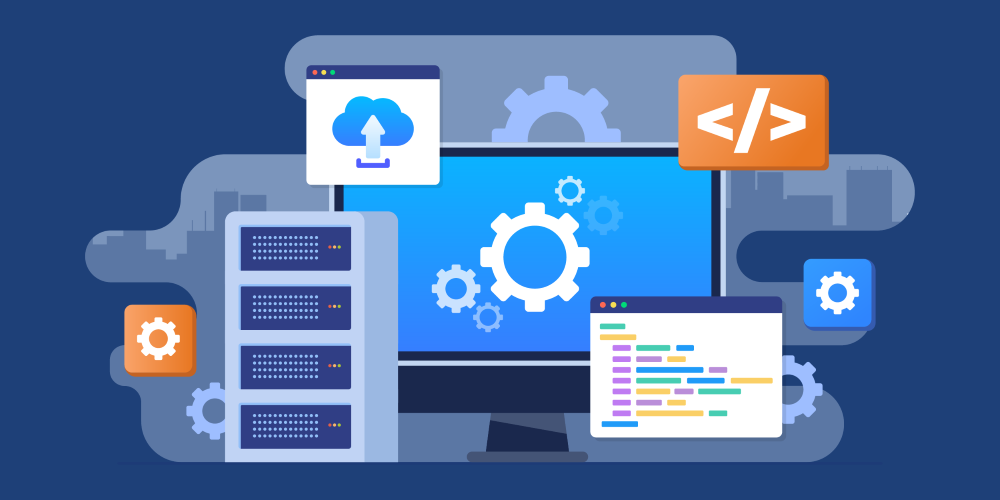
Introduction
“Seamless integration” is a frequent selling point for intelligent information management (IIM) systems that promise information exchanges across platforms. But how often do these integrations truly live up to this promise? Too often, businesses invest in IIM expecting an effortless connection to an enterprise resource planning (ERP) or a customer relationship management (CRM) system to find that “seamless” requires unexpected workarounds, additional costs, or manual interventions.
So, what does real seamless integration look like? And how can organizations avoid common pitfalls when connecting their IIM solution to other platforms? This post breaks down the challenges, myths, and key strategies to ensure a smooth integration experience.
What “Seamless Integration” Should Really Mean
A genuinely seamless integration should:
- Enable data exchange bi-directionally between your platforms.
- Reduce manual work within these platforms (Ex, Invoice processing for ERPs).
- Sync in real-time to keep data accurate and up to date.
- Be configurable without extensive customization or costly development work.
- Scale as business needs evolve without requiring complete re-implementations.
Not all IIM solutions offer this level of integration, and understanding the difference between direct API connections, middleware solutions, and manual imports can help businesses make informed decisions before implementation.
Common Challenges with IIM Integrations
Even when IIM solutions claim to integrate with an outside platform, businesses often encounter unexpected challenges. Here are some of the most common issues:
1. Complexity of Other Platform Customizations
Many systems, like ERPs and CRMs, are heavily customized to fit specific business processes. Integrations can become time-consuming and expensive when an IIM platform isn’t built to adapt to these custom configurations.
2. Data Format Discrepancies
Different platforms often use different data formats. This can lead to:
- Duplicate entries
- Misaligned fields
- Data loss when information is transferred
Without proper data extraction and validation, these discrepancies can create inefficiencies rather than eliminating them.
3. Manual Workarounds Still Required
Some integrations only handle a portion of the tasks they seek to automate, leaving employees to manually import or correct data. This defeats the purpose of automation and leads to frustration, errors, and wasted time.
4. Lack of Real-Time Syncing
If invoices, approvals, customer information, and contracts don’t update instantly across platforms, your organization may make decisions based on outdated data. This can result in challenges such as poor customer service, missed payments, vendor disagreements, and cash flow mismanagement.
5. Security and Compliance Risks
Financial and personal data is highly sensitive, and poorly integrated systems can expose organizations to security breaches, compliance violations, or audit failures. Ensuring data integrity across platforms is essential.
How to Ensure a Successful IIM Integration
Surmounting these common challenges requires careful planning, but by following these steps, businesses can ensure a smooth integration process across any platform.
1. Choose the Right IIM Solution
Not all IIM solutions are integration-friendly. Look for a platform that:
- Has proven integrations with major business applications.
- Offers low-code or no-code configuration options.
- Supports real-time data exchange and workflow automation.
2. Assess Compatibility Between Platforms
Before investing in an IIM solution, evaluate whether it:
- Works natively with your other platforms or requires third-party middleware.
- Can adapt to custom fields and workflows from other applications.
- Supports scalability for future business growth.
3. Prioritize Configurability Over Customization
Custom-built integrations may seem ideal, but they are often costly and difficult to maintain. Instead, look for configurable solutions, allowing for tailored workflows without extensive IT development.
4. Test and Validate Before Full Deployment
Before rolling out integration across the organization:
- Run a pilot program with a small sample of documents.
- Validate the data to ensure accuracy.
- Optimize workflows to eliminate inefficiencies before scaling.
5. Secure Ongoing Support and Scalability
As business automation platforms of all kinds continue to evolve, you’ll want to take advantage of the latest tools and automation efforts to stay competitive. Ensure your IIM solution offers:
- Continuous support to troubleshoot integration issues.
- Automatic updates to stay compatible with new versions of integrated solutions.
- Scalability to accommodate growth, acquisitions, or new compliance requirements.
In Summary
A truly seamless integration isn’t just about connecting two systems—it’s about eliminating friction, reducing manual intervention, and fostering communication and collaboration with effortless data exchanges. The right solution should work with your other solutions, not against them, creating a more efficient, productive organization for years to come.
How Square 9 Can Help
Square 9 is a leading provider of AI-powered intelligent information management solutions that take the paper out of work and make it easier to get things done. With digital workflows that automate many aspects of how you work today, we make it easy by extracting information from scans or PDFs, storing documents in a searchable archive, and building digital twins of your current processes through graphical workflows.

