3 Things You Didn’t Know About Document Capture Automation
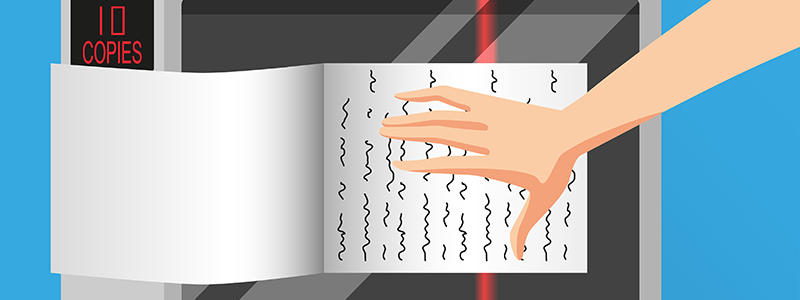
Picture this: You’ve implemented an Enterprise Content Management (ECM) solution, shortening process times by eliminating long document searches and allowing information to flow freely through your organization. In addition, you’ve invested in other solutions for managing finances, customer relationships, and more using data to make more informed business decisions.
But with a backup of paper documents, much of the data these solutions rely on is stuck in paper form, and employees are spending precious hours of their work day trying to index these documents and key crucial information into every solution.
This is why document capture automation software is absolutely key to any digital transformation effort.
What is Document Capture Automation?
To explain document capture automation, it’s best to use an example. Let’s say you have a pile of invoices that need to be scanned for digital storage. After you scan them, you would typically need to:
- Classify the document as an invoice so it goes to the correct repository
- Enter key information about the document to index it
- Update your financial system with invoice data for general ledger coding and other processes
Document capture automation shortens this process drastically by automatically classifying the document, lifting index data, routing it to the correct repository, and sharing this information with other line of business applications to ensure these systems have the most up-to-date data to work off of.
4 Tools to Make Document Automation Work
Document capture automation combines technologies like Optical Character Recognition (OCR) with back-end checks, workflow automation, and even machine learning and AI to provide a nearly hands-free journey for your documents from the initial scan to storage and transformation into leverageable data.
1 Optical Character Recognition
Optical character recognition or OCR is a key component of any document capture effort. By recognizing the patterns on scanned images, OCR technology can transcribe words, numbers, and other markings on image files into computer-legible text. This text can eventually be used to classify and index documents and provide crucial data to other applications. But first, it needs to go through a few more steps.
2 Back-End Checks
After the document is scanned and data points are lifted, this data needs to be validated. Back-end checks compare this data to set parameters to make sure it’s accurate. An invoice number, for example:
- Is always 3 to 5 characters
- Only includes letters and numbers
- Will never include special characters.
Making sure the data lifted meets these requirements will filter out potential mistakes.
Back-end checks may also compare data points like invoice numbers to other mentions of that invoice number on the page. That way, if these two mentions don’t match, the document can be routed to an employee for human validation. It’s also highly recommended that documents undergo human review for any data being shared with other line of business applications.
3 Workflow Automation
After the document data is validated, it can be used in automated workflows. With the lifted data, documents can be classified, indexed, and routed to the correct location, whether that’s to a manager for approval or to a repository in an ECM solution. There, they can be easily searched for and retrieved when they need to be referenced in the future.
4 AI and Machine Learning
For enhanced performance and reduced costs, AI or artificial intelligence can be even be used in tangent with OCR to lift document data. Many documents are still captured with templates that tell OCR solutions to look for data points on specific areas of a page. Templates, however, have many drawbacks.
- Templates need to be changed with each new document format
- These changes require help from professional services
- These services often come at additional costs
Artificial intelligence can eliminate the need for templates by recognizing patterns within the text of a document and lifting data based on that pattern recognition.
Machine learning can also help with capturing information. If a document frequently references a shortened version of a vendor name, listing Square 9 instead of Square 9 Softworks, for instance, machine learning can be applied to automatically change every mention of that name as the data is being captured. This is especially helpful in ensuring vendor names match those listed in other applications when sharing data with those solutions.
How We Can Help!
Square 9 is an award-winning provider of digital transformation solutions with innovative approaches to document capture, enterprise content management, web forms, and workflow automation. To find out more about document capture automation and other digital transformation solutions, contact us.


